Starting a Hiring Search
Planning Your Search
All academic hiring searches start with a vacant position in GMS. Once your position is ready, work with your dean’s office and IDEAA to plan the details of your search, including your posting language, job requirements, and advertising locations.
As part of your planning, review and reference Diversifying the Georgetown Faculty, a guide prepared by IDEAA that outlines best practices and university procedures for conducting academic searches. This guide includes critical resources for search committees such as a sample checklist, prohibited interview questions, and guidance for assigning applicant disposition reason codes.
Developing a Recruitment Strategy
All academic units are required to submit a Faculty Recruitment Plan to IDEAA prior to recruitment. The recruitment plan should provide evidence of a robust recruitment strategy that emphasizes the cultivation of an extensive and diverse applicant pool.
Creating a Job Requisition
Create a job requisition in GMS to gather the details of your search and to route them for approval prior to advertisement.
Managing an Interfolio Search
After your job requisition has cleared all approvals, a new position will automatically be created in Interfolio Faculty Search. You’ll need to set a few settings before advertising, including your posting dates, specific required application documents, and your final search committee membership.
Once you publish your position and start advertising, all incoming applications will be visible to your search committee. When you select an applicant to hire, their information will be sent back to GMS to continue the offer and hiring process.
- GMS Job Aid: Managing a Faculty Search in Interfolio with Integrated GMS Hire
- GMS Job Aid: Faculty Offer from Interfolio to GMS
Using Job Elephant
All positions managed through Interfolio are included in the automatic feeds from Job Elephant to several popular hiring sites like Indeed and Inside HigherEd.